Need help? Call us:
0316 4235393
Shopping cart (0)
Subtotal: ₨ 0
Spend ₨ 3,050 to get free shipping
Congratulations! You've got free shipping.
Xbox One Kinect Adapter
₨ 7,500


PSVR2 PC Adapter
₨ 24,500
Disc Drive For PS5 Digital Edition Consoles
Brand:
₨ 45,500
Shipping calculated at checkout.
- Lahore: Fast delivery within 1 hour.
- Other Cities: Reliable delivery within 1 day.
- Warranty: All products come with a Complete Test warranty to ensure quality and customer satisfaction.
Categories: Accessories, Ps5-Accessories
Have any Questions?
Feel free to Get in touch
Delivery charges must paid in advance 500 PKR: following account number. GAME PARK Meezan Bank Account Number: 02050110825877 IBAN: PK48MEZN0002050110825877
Add a disc drive to your PlayStation 5 Digital Edition console (model group – slim) Play PS5 games and a vast back catalog of supported PS4 titles on Blu-ray™ Disc. Enjoy watching movies and shows on 4K Ultra HD Blu-ray™ Discs, Blu-ray™ Discs, and DVDs Discover Games and Movies on Blu-ray™ Disc Disc Drive For PS5 Digital Edition Consoles
- So Many Games
- Play PS5® games and a vast back catalog of supported PS4® titles on Blu-ray™ Disc.
- Amazing Entertainment
- Enjoy watching movies and shows on 4K Ultra HD Blu-ray™ Discs, Blu-ray™ Discs, and DVDs.
How to attach the disc drive to PS5 consoles (CFI-2000 model group – slim)
- Place your console on a soft cloth spread over a flat surface before attaching your disc drive.
- Step 1
- Go to the control centre and select Power > Turn Off PS5. The screen goes blank, the power indicator flashes white, and then turns off.
- Step 2
- Remove the AC power cord and cables, and then wait for the PS5 console to cool down. The main unit of your console is hot immediately after use.
- Step 3
- Place the console with the bottom facing up and the front side facing you, and then remove the horizontal stand feet (short) Disc Drive For PS5 Digital Edition Consoles
Be the first to review “Disc Drive For PS5 Digital Edition Consoles” Cancel reply
Related products
You may add any content here from XStore Control Panel->Sales booster->Request a quote->Ask a question notification
At sem a enim eu vulputate nullam convallis Iaculis vitae odio faucibus adipiscing urna.
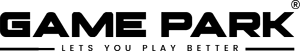

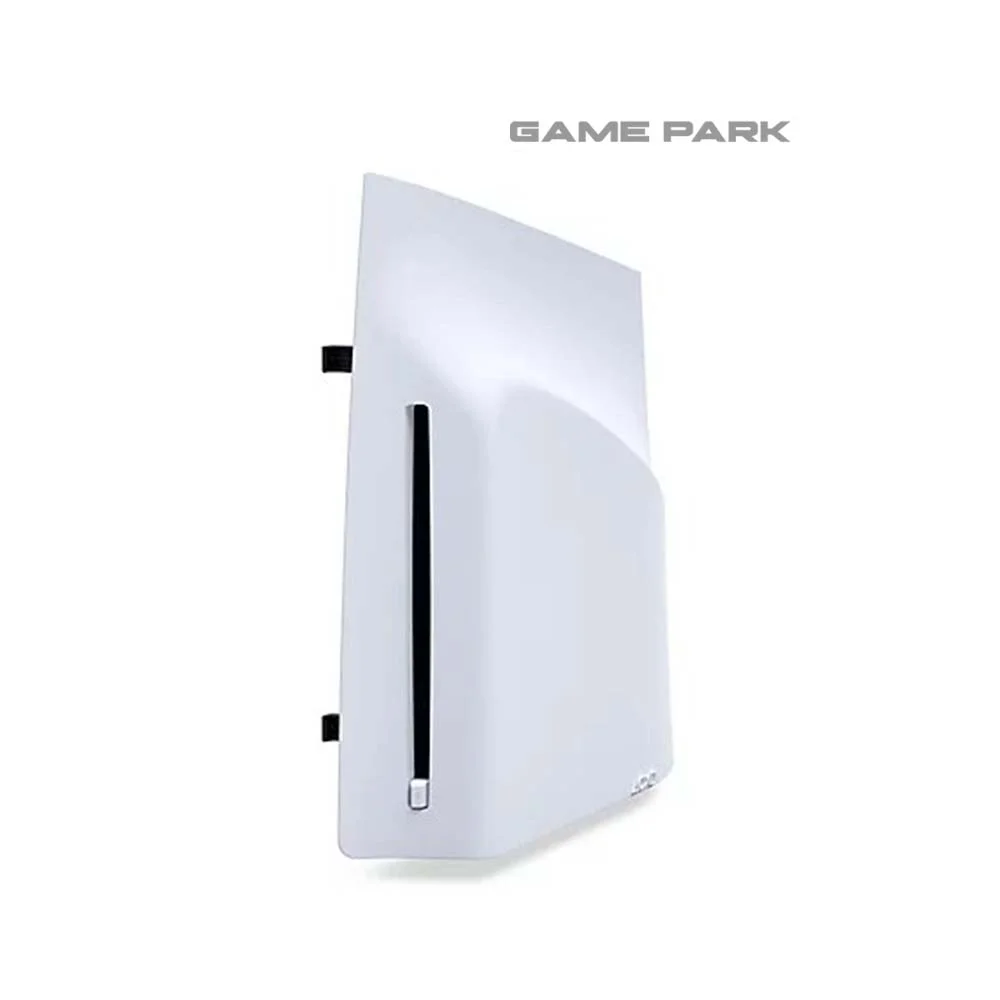

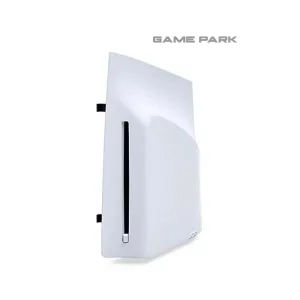






Reviews
There are no reviews yet.